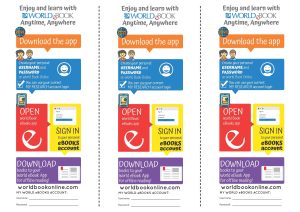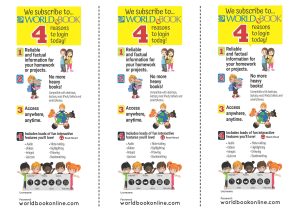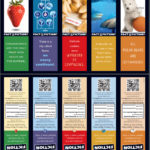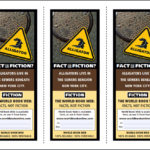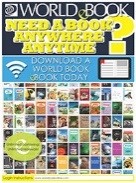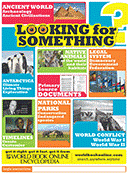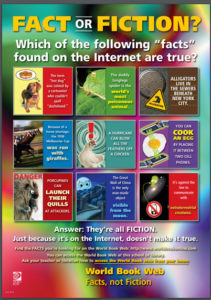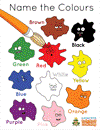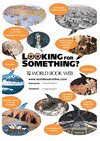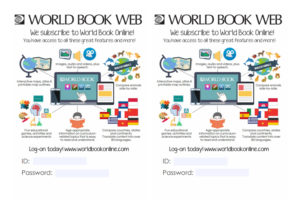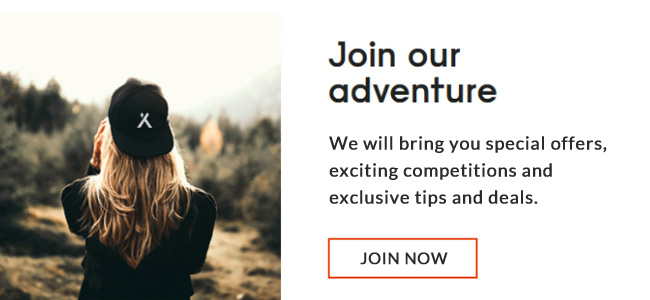Schools
SOCIAL MEDIA POSTS – SUMMER BREAK
Downloadable Social Media AVOID SUMMER SLIDE Posts:

“AVOID SUMMER SLIDE” (image)
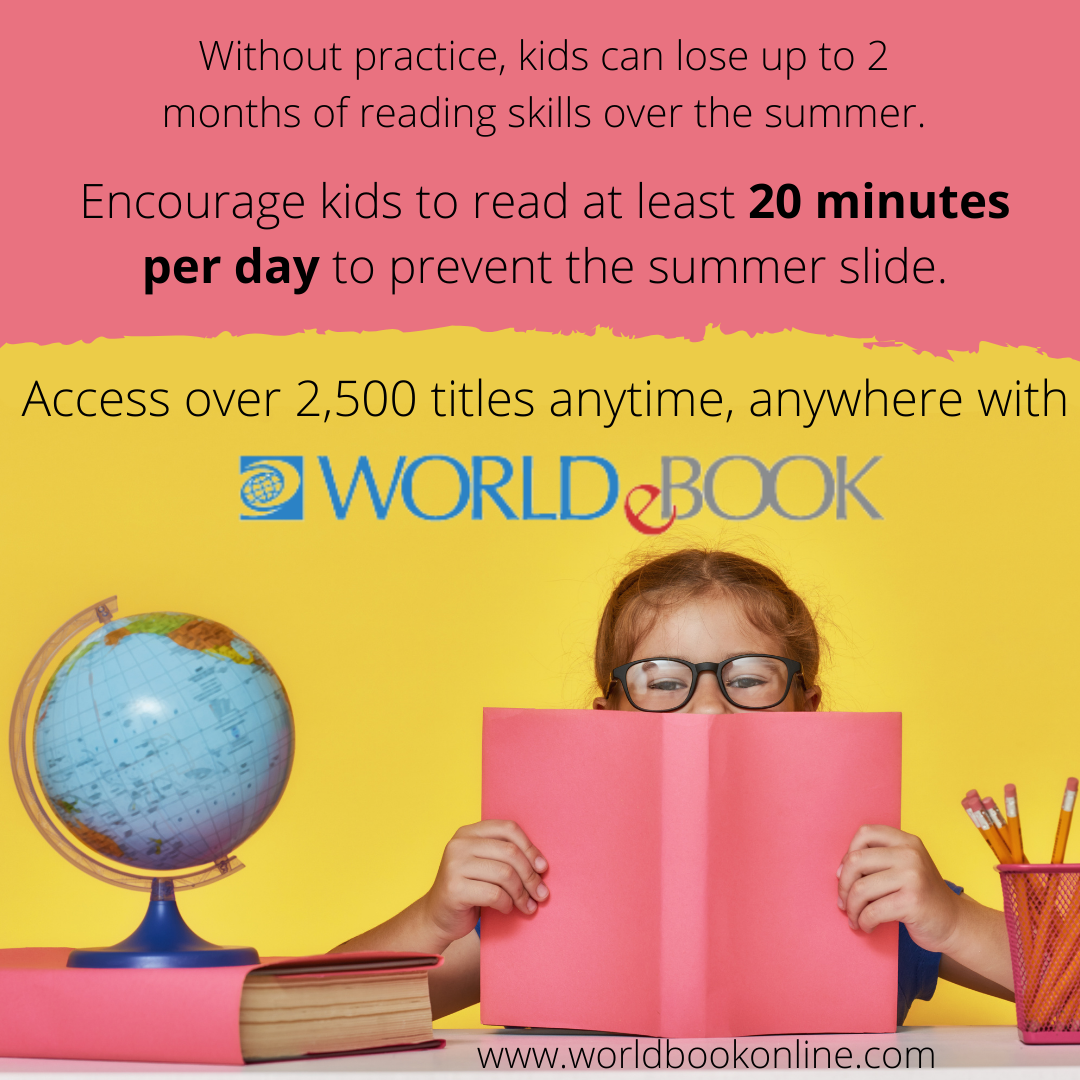
“AVOID SUMMER SLIDE EBOOKS” (image)

“AVOID SUMMER SLIDE STUDENT INTERACTIVE IMAGES” (image)

“AVOID SUMMER SLIDE BUILDING BLOCKS EBOOKS” (image)
SOCIAL MEDIA POSTS
Downloadable Social Media Posts:

“World Book Online Anytime Anywhere” (image)

“Homework help, educational games, current events” (Image)

“eBooks Anytime Anywhere” (image)

“Early Learning – interactive learning experience” (image)

“Check out World Book Online” (image)

“Use World Book Online and Google Classroom” (image)

“World Book Online supports online learning” (image)

“Stay Safe Online” (image)
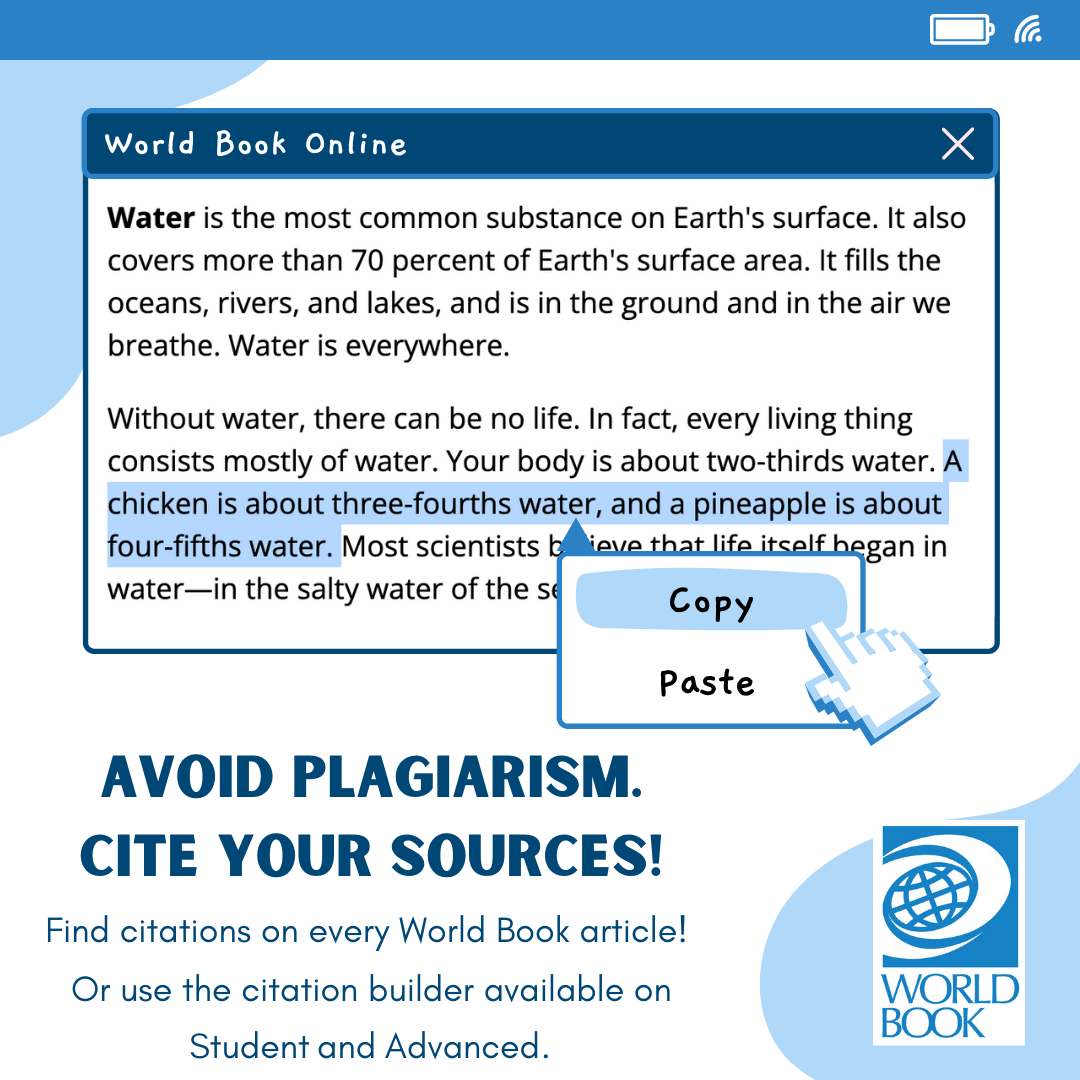
“Avoid Plagiarism, Cite Your Sources” (image)
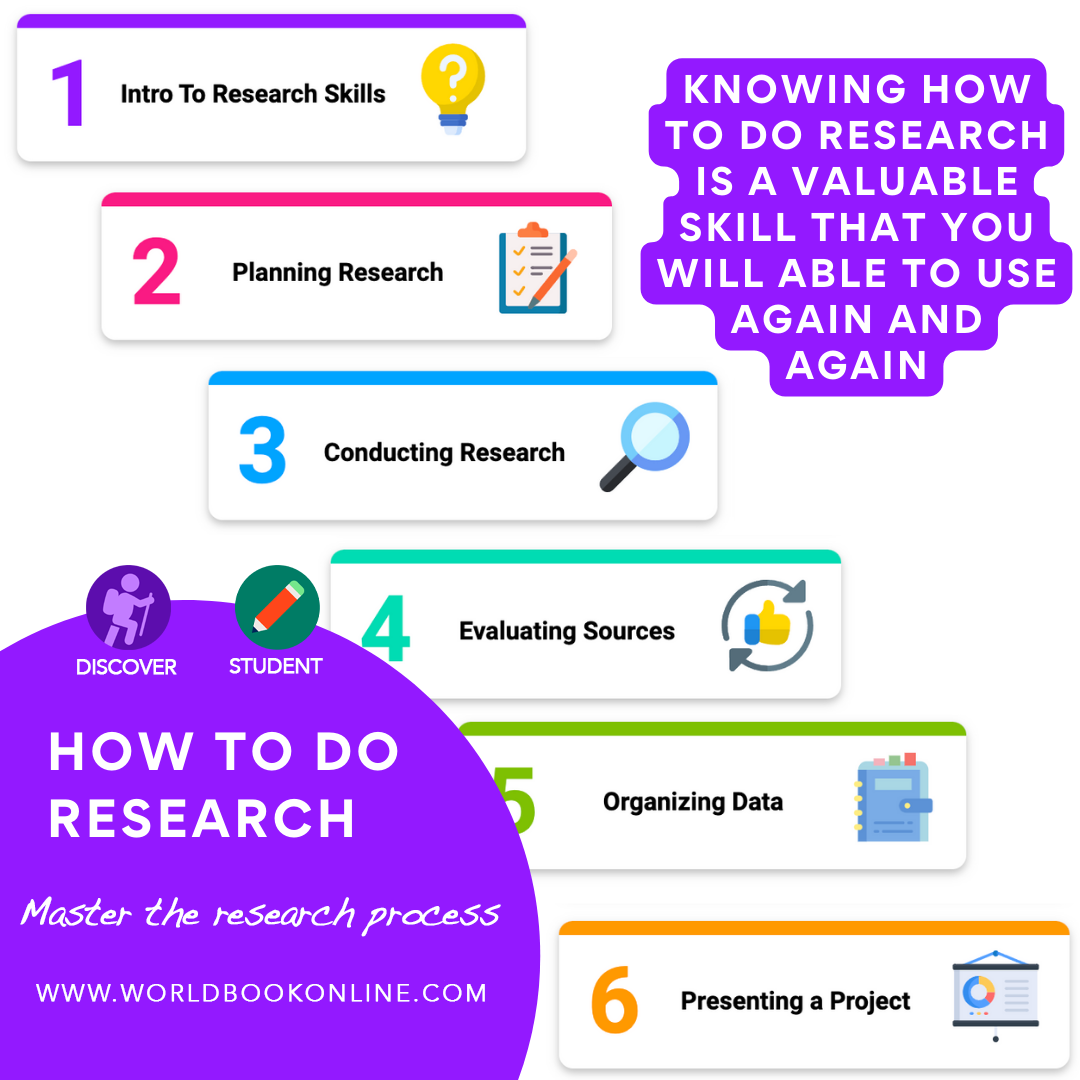
“How To Do Research – Student & Discover” (image)
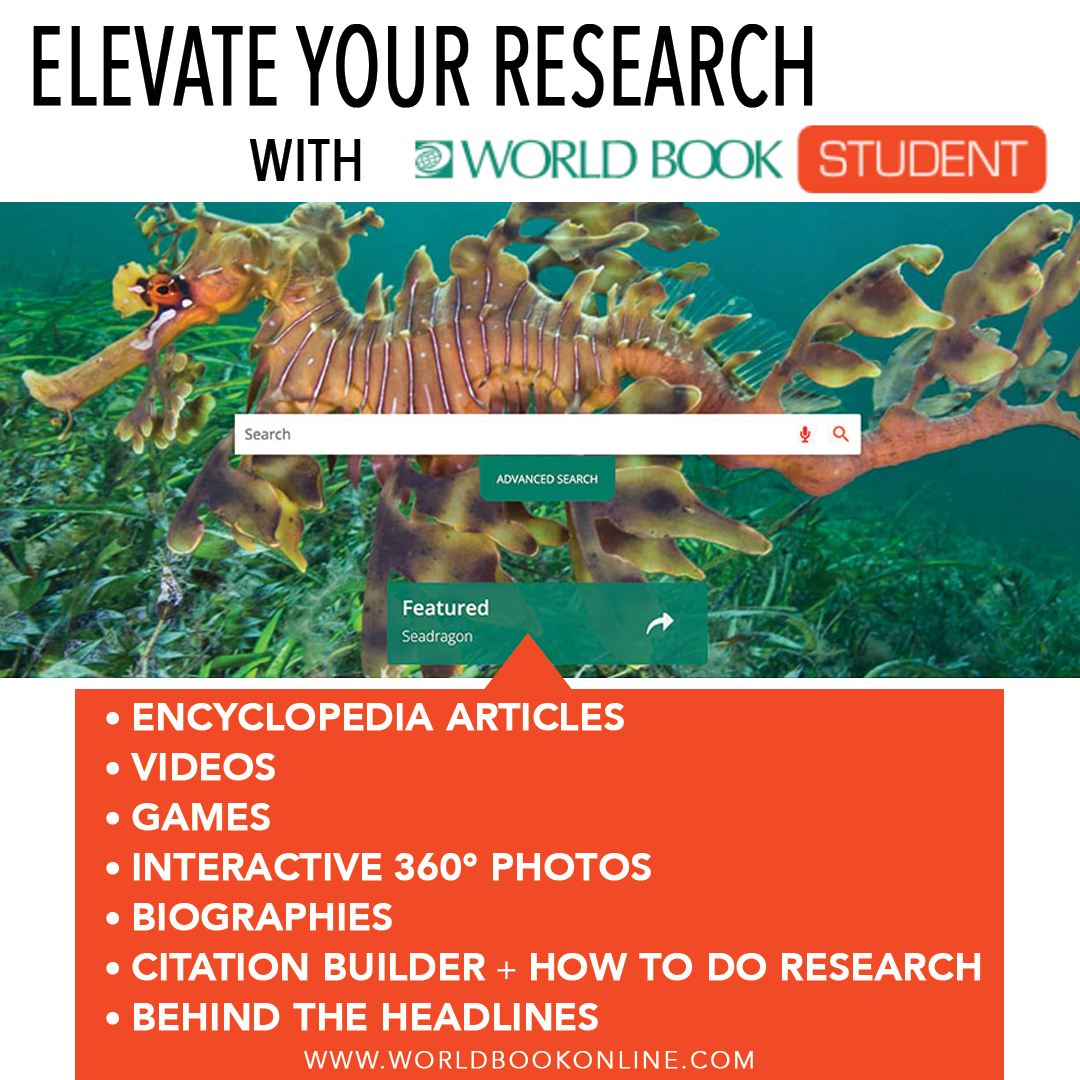
“World Book Student – Elevate Your Research” (image)

“World Book Kids – Compare and Contrast” (image)
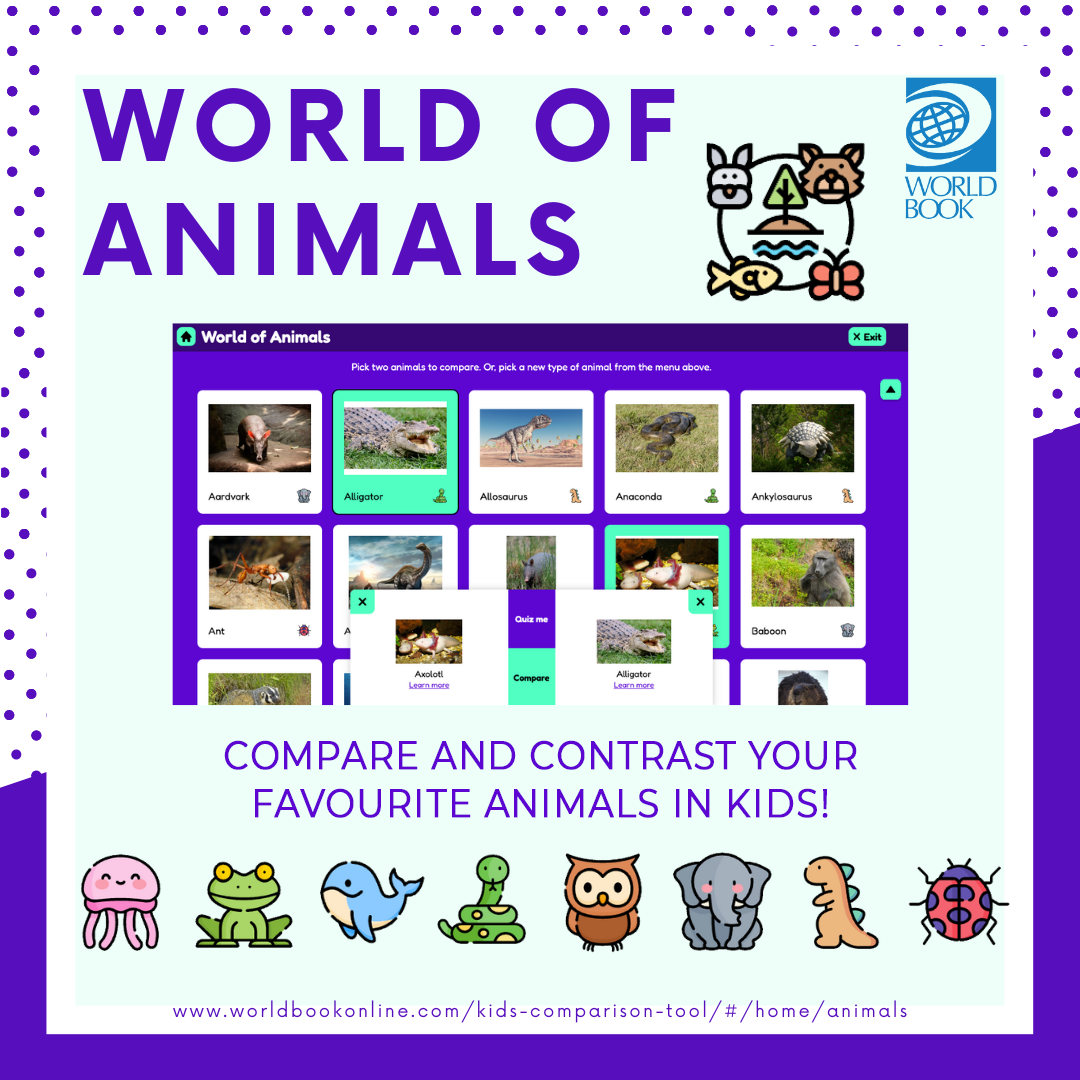
“World of Animals – Compare and Contrast” (image)
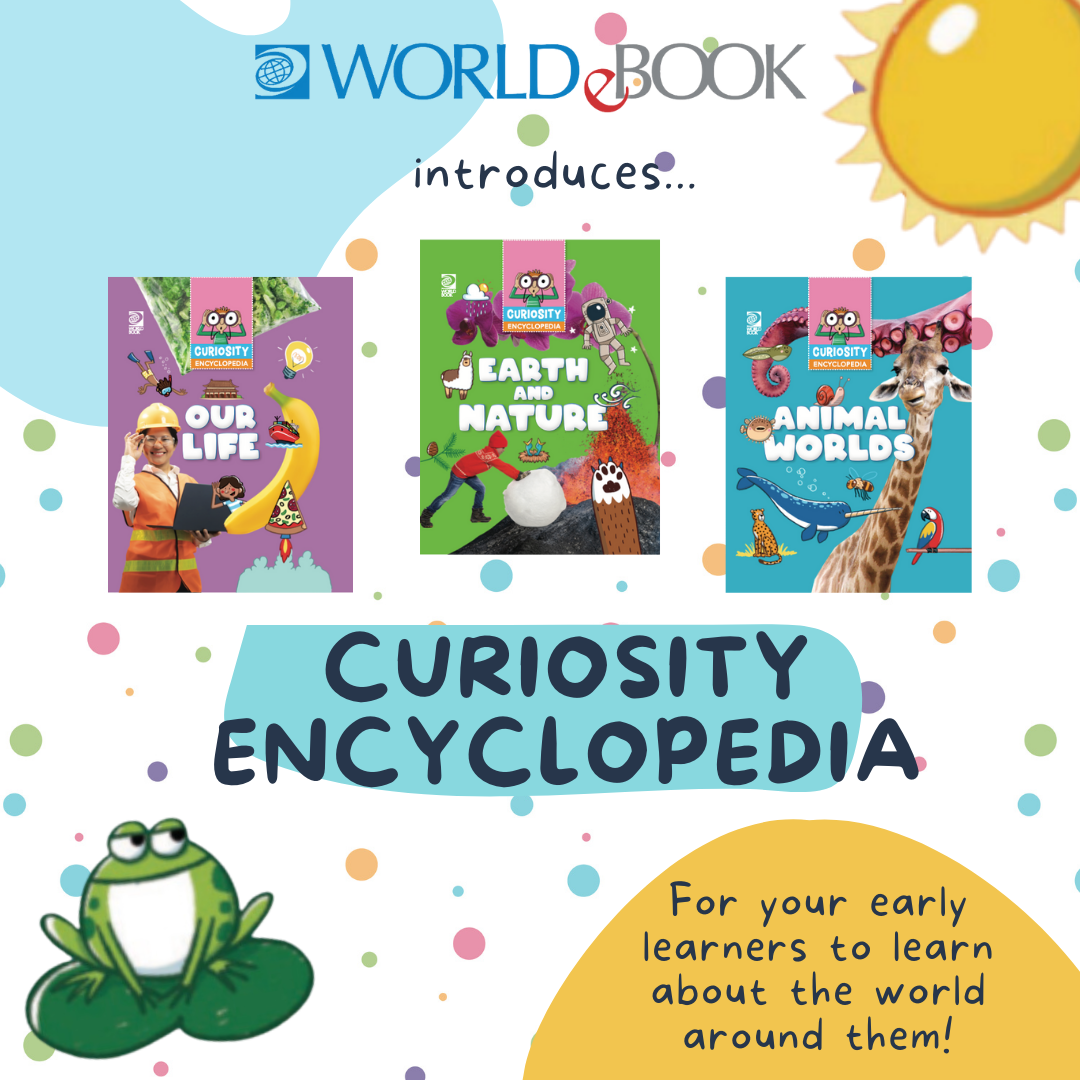
“eBooks – Curiosity Encyclopedia” (image)
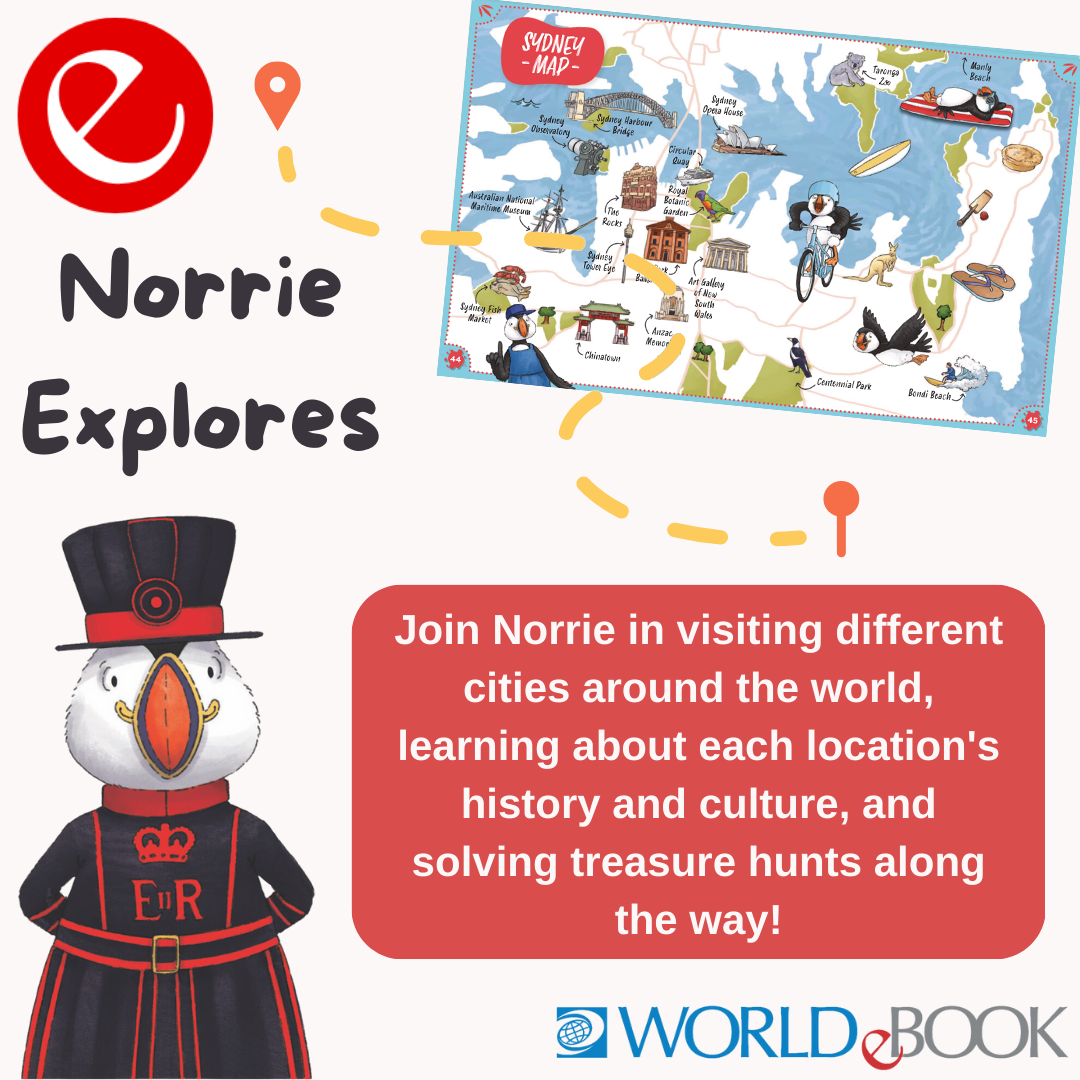
“eBooks – Norrie Explores” (image)
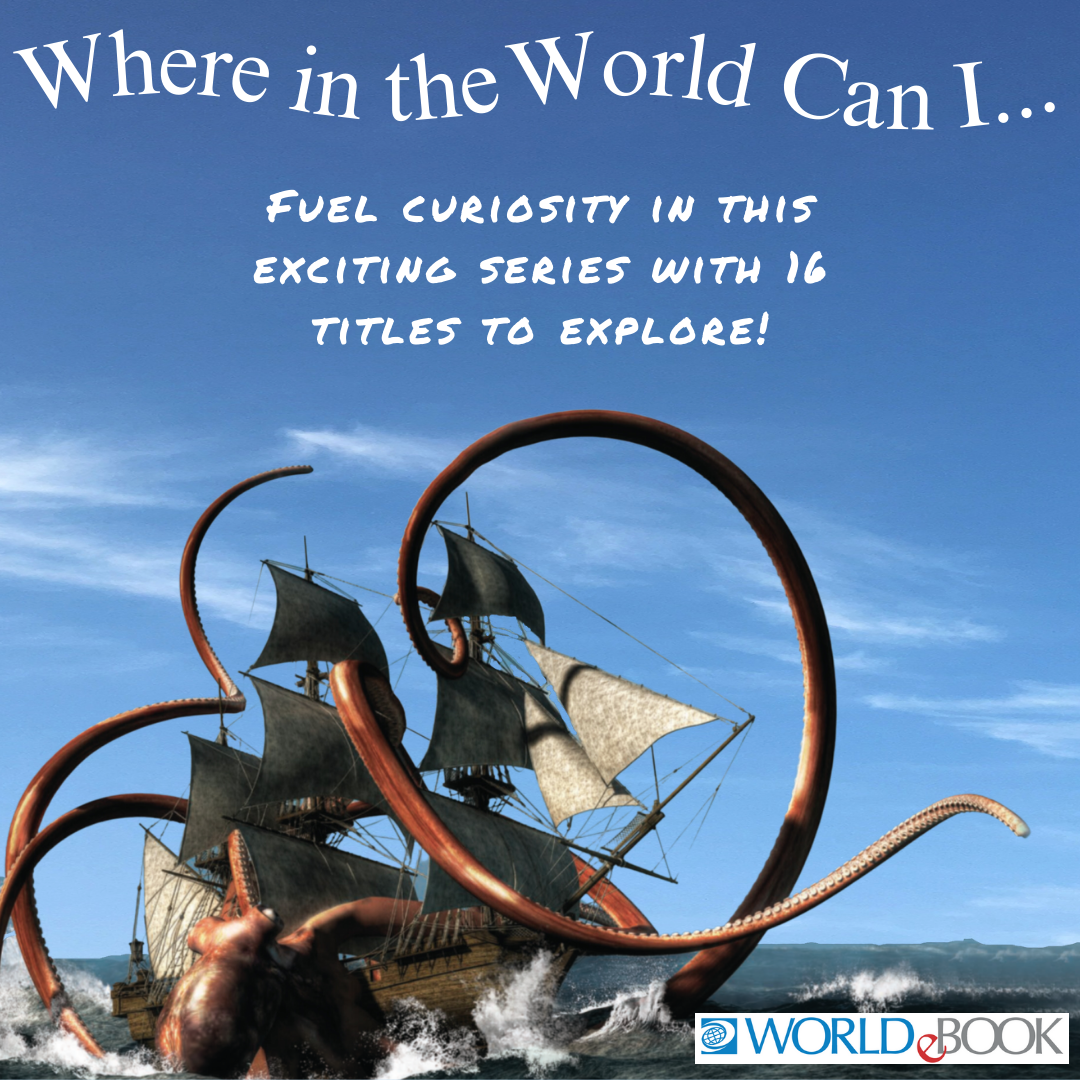
“eBooks – Where in the World Can I” (image)

“World Book Student – “Change your font – Open Dyslexic” (image)
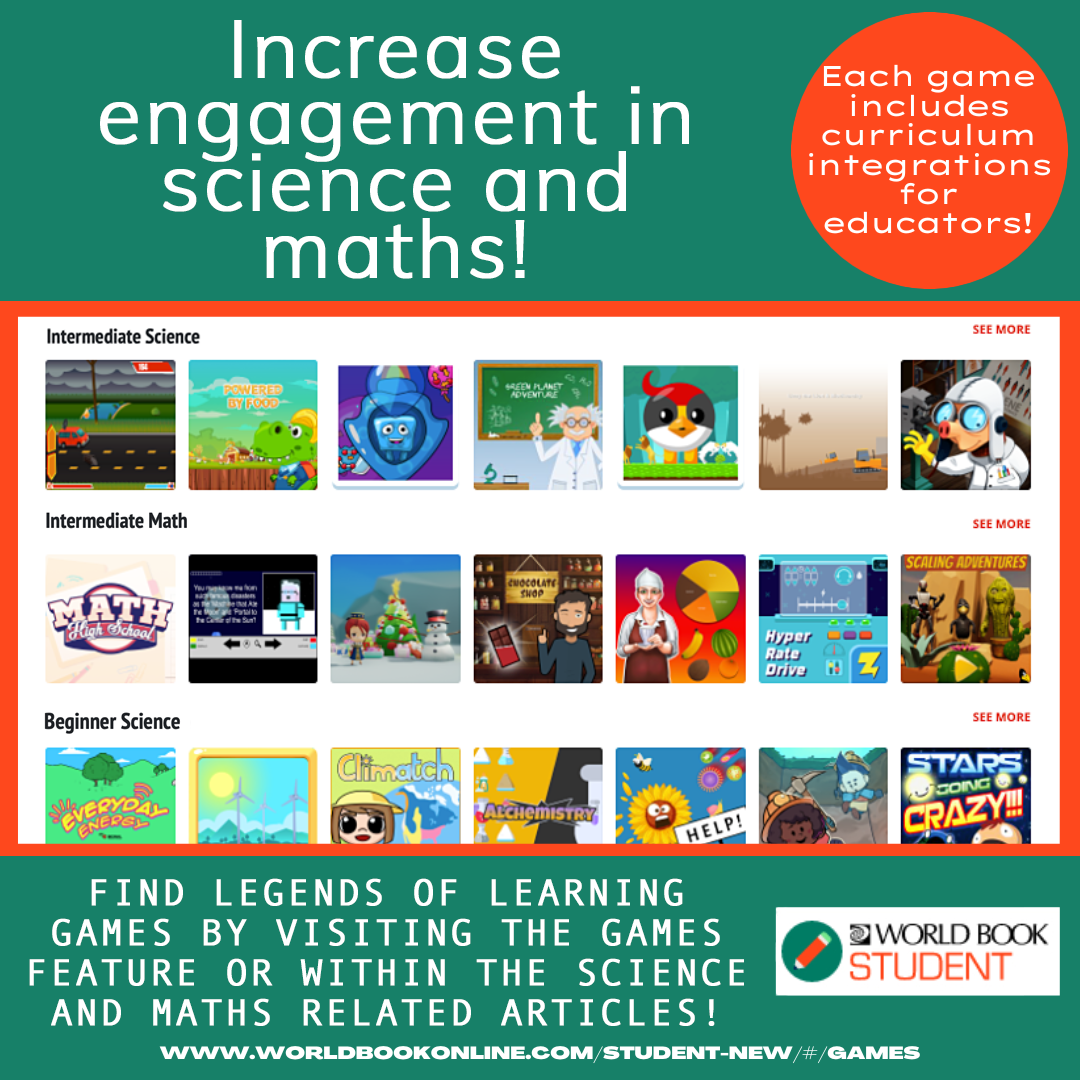
“World Book Student – “Legends of Learning Games” (image)
LIBRARY WEBSITE ICONS
Downloadable World Book icons with blurb explaining platforms for use on library websites:
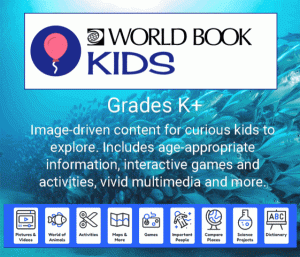
Kids (image)
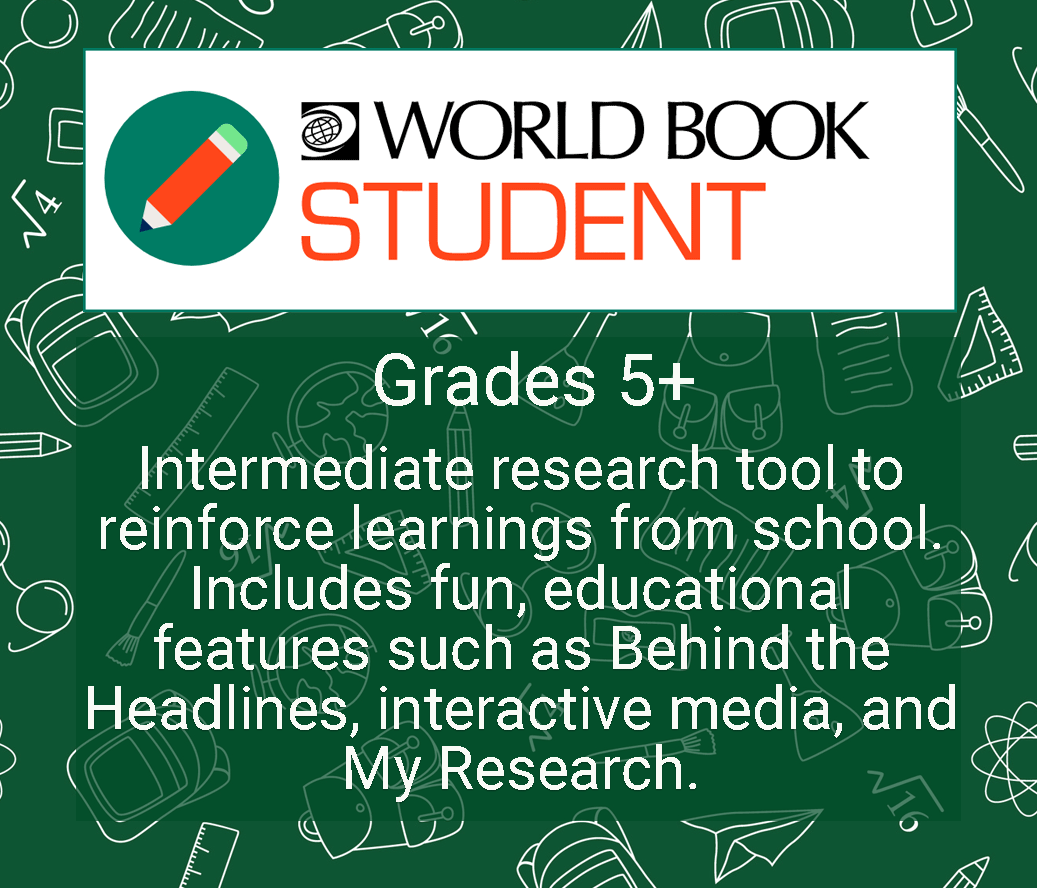
Student (Image)
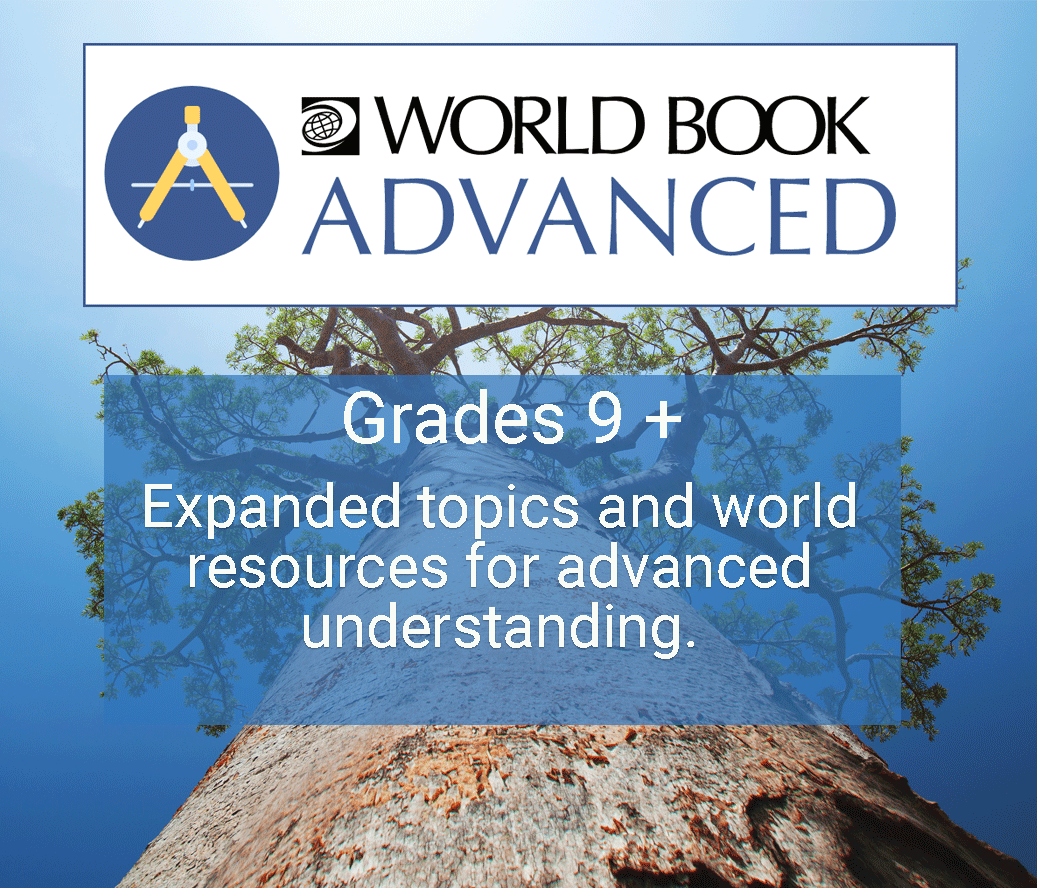
Advanced (image)
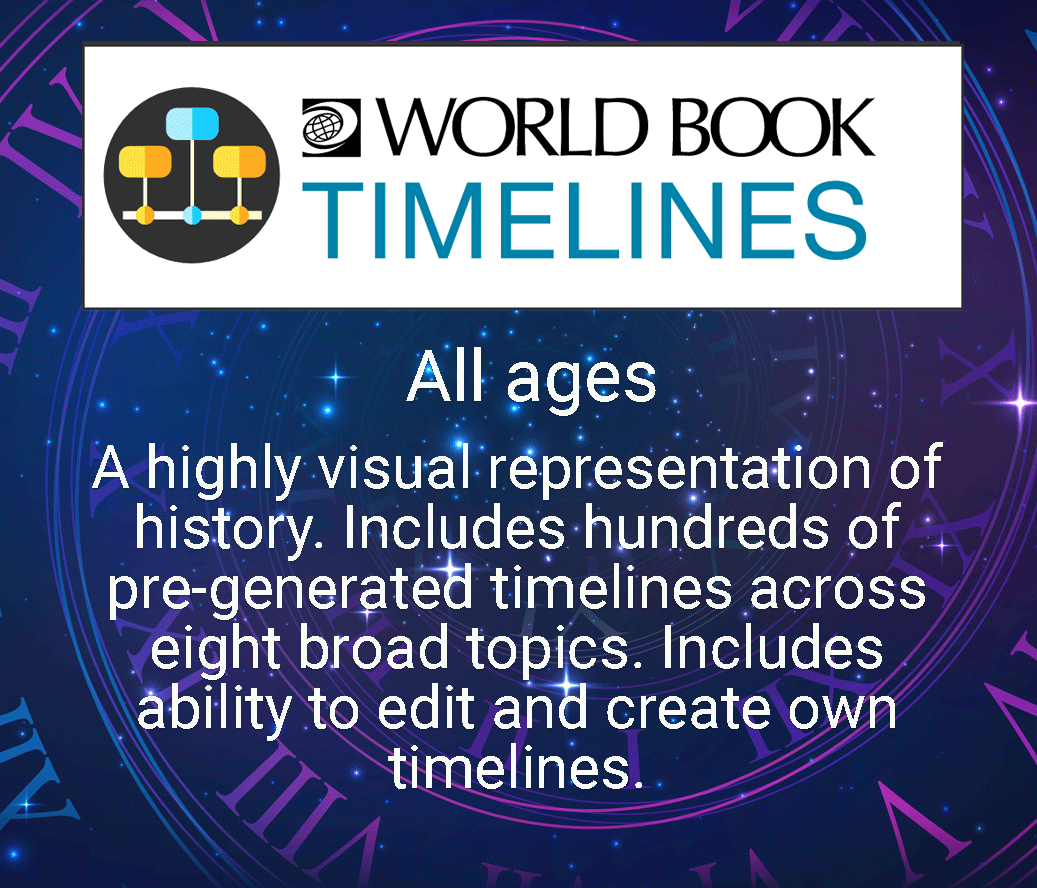
Timelines (image)
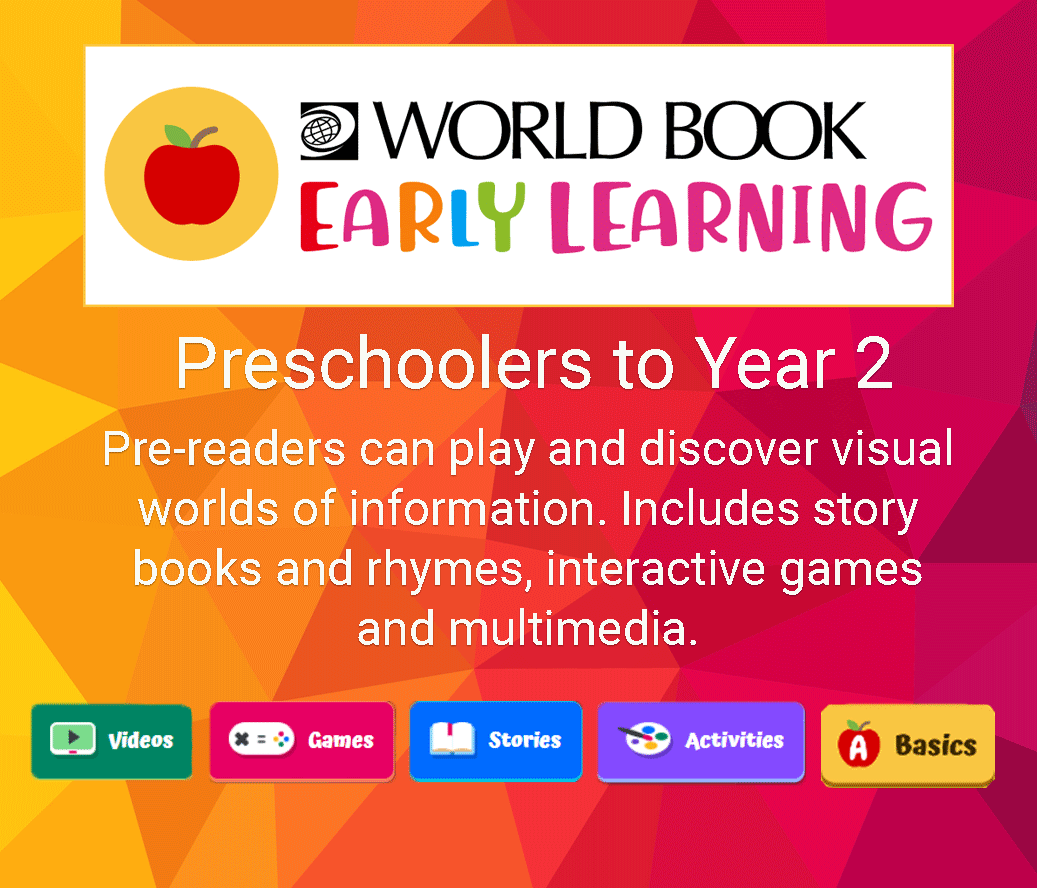
Early Learning (image)
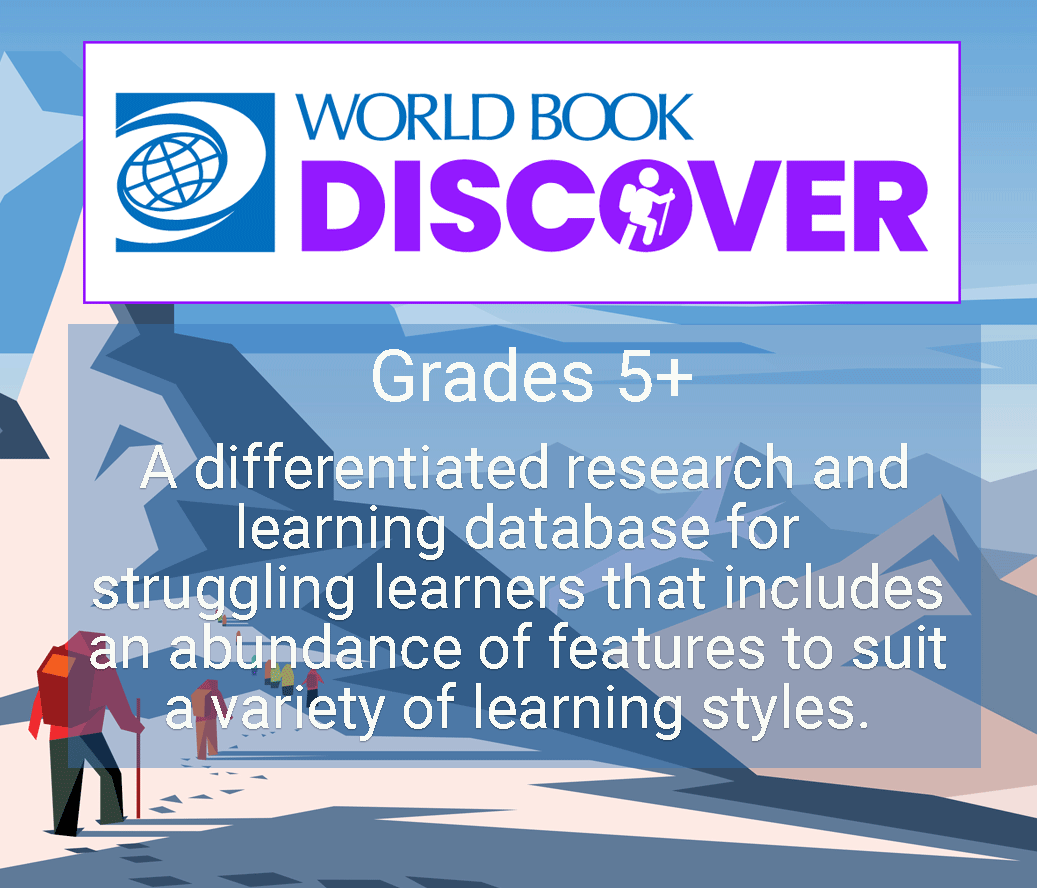
Discover (image)
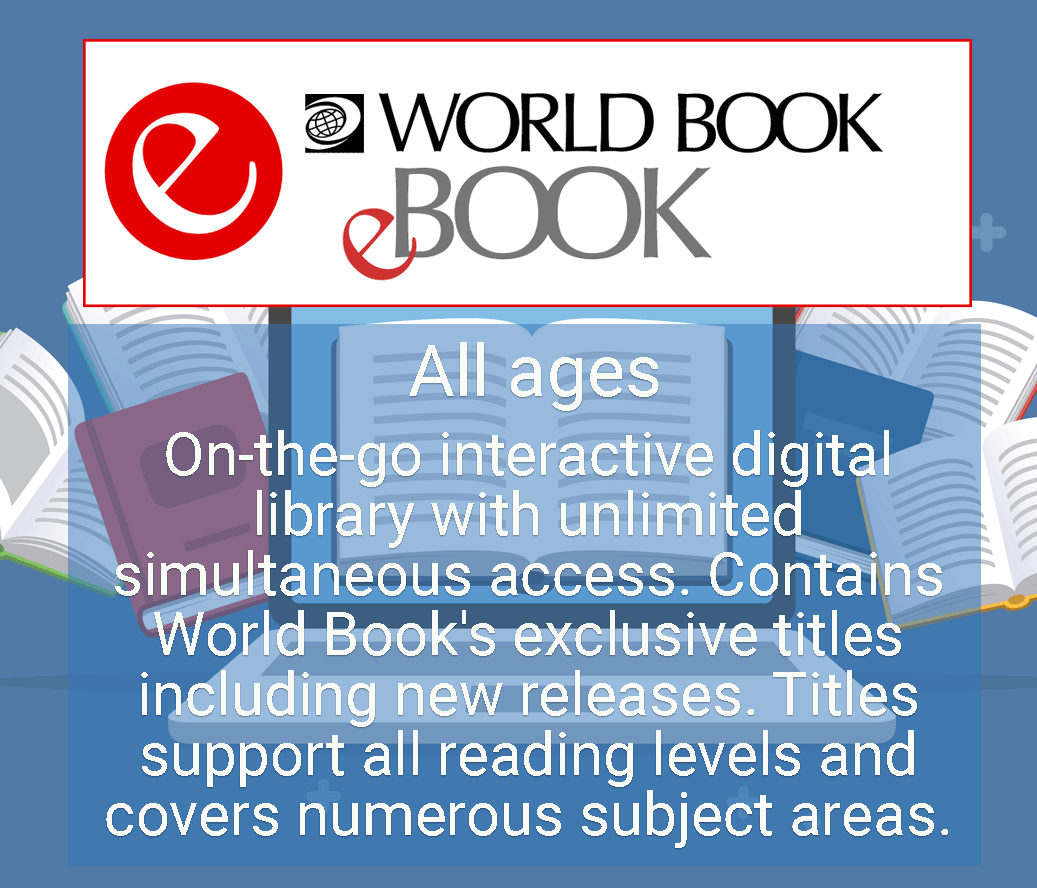
eBooks (image)
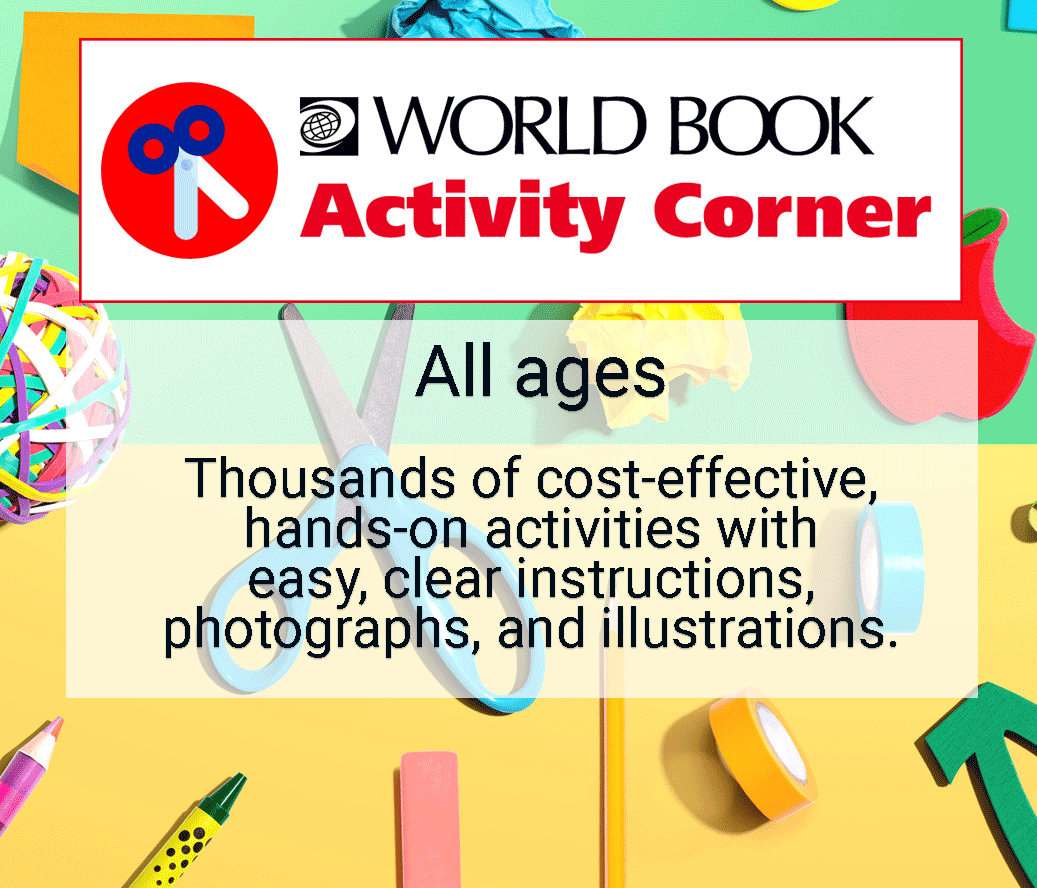
Activity Corner (image)
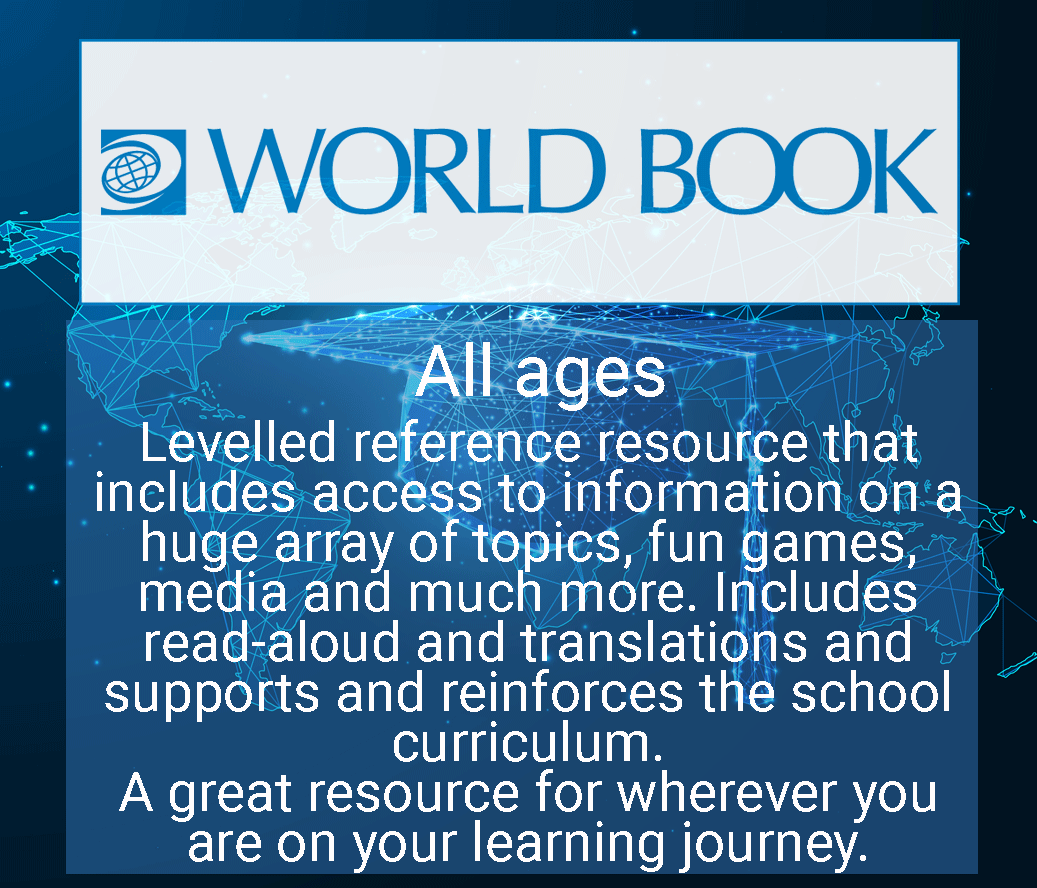
World Book Online (image)
BOOKMARKS
Order Bookmarks (subscribers only):


Bookmarks: What Do You Know? To order, click here.
Downloadable Bookmarks: Click on the links below to download bookmarks. Add the text you want to the editable field area(s).
Bookmarks: Fact or Fiction double-sided print version (PDF)
POSTERS
Order full size posters (subscribers only):
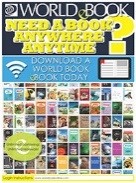
eBook Poster. To order, click here
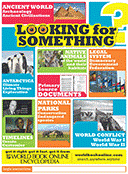
Looking for Something? To order, click here.
Download posters to display around your school or near your computers to help promote your World Book Online subscription. The signs are saved in Microsoft Word format for easy editing, just insert your access information in the space provided.
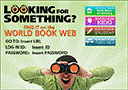
2 SIGNS PER A4 SHEET – (Word)
Early Learning, Kids, Student
Early Learning, Kids, Student, eBooks
Early Learning, Kids, Student, Advanced
Early Learning, Kids, Student, Advanced, eBooks
Early Learning, Kids, Student, eBooks, Wizard
Wizard Power Pack, Early Learning, Kids, Student
Kids, Student + Timelines
Kids, Student, Timelines, eBooks
Student, Advanced + Timelines
Student, Advanced, Timelines, eBooks
Kids, Student, Advanced + Timelines
Kids, Student, Advanced, Timelines, eBooks

1 SIGN PER A4 SHEET – (Word)
Early Learning, Kids, Student
Early Learning, Kids, Student, eBooks
Early Learning, Kids, Student, Advanced
Early Learning, Kids, Student, Advanced, eBooks
Early Learning, Kids, Student, eBooks, Wizard
Wizard Power Pack, Early Learning, Kids, Student
Kids, Student, Timelines
Kids, Student, Timelines, eBooks
Student, Advanced, Timelines
Student, Advanced, Timelines, eBooks
Student, Advanced, Timelines, Discover
Student, Timelines, Discover
Kids, Student, Advanced, Timelines
Kids, Student, Advanced, Timelines, eBooks
TAKE HOME FLYERS
Download flyers to share with teachers, students and parents notifying them of what is available for them to access from home as well as at school. Download the flyer image to use in an email, post on your website or include in your newsletter.
World Book Online (for Parents): Flyer (A5 – 2 to a page) (PDF)| A4 Flyer (Word)
World Book Online promotional image: Image jpg.
ADDITIONAL PROMOTIONAL MATERIAL
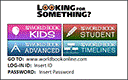
BUSINESS CARD SIZE (10 A4 SHEET) – (word)
Business Card size – Kids and Student
Business Card size – Kids, Student and Advanced
Business Card size – Kids, Student, Advanced, Discover
Business Card size – Student, Advanced, Discover
Business Card size – Student, Advanced
Business Card size – Kids, Student, Timelines, eBooks
Business Card size – Early Learning, Kids, Student, eBooks
Business Card size – Early Learning, Kids, Student, Wizard Power
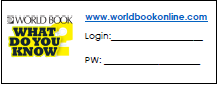
World Book Online Login sticker templates (Word) – Avery L7163
World Book eBooks Login sticker templates (Word) – Avery L7163
SUGGESTED WORDING FOR NEWSLETTERS
World Book Online – Letter to Parents (Word)
World Book Online – Newsletter suggested wording (Word)
eBooks (Word)

World Book Online Anywhere Anytime (image)

eBooks Anywhere Anytime (image)
REMOTE LEARNING
From games and activities to digital colouring, to science projects and WebQuests, we have remote-learning resources for all year levels.
Here are some lesson ideas:
EBOOKS
EARLY LEARNING
KIDS
STUDENT
ADVANCED
TIMELINES
Here are some fun ideas:
IDEAS FOR CHOICE TIME
FUN IDEAS AT HOME
FUN IDEAS WITH TIMELINES AT HOME
Here is some help on how to use World Book Online:
TIPS TO USE WORLD BOOK ONLINE FOR ONLINE LEARNING
eBOOK HOW TO
HOW TO DOWNLOAD EBOOKS APP
HOW TO CREATE A MY WORLD BOOK ACCOUNT
HOW TO FIND MATERIALS BY STANDARDS
HOW TO SET UP SHORTCUTS
FEATURED MEDIA & RESEARCH
Here is some help getting the word out about using World Book Online:
CREATE LOGIN CARDS FOR STUDENTS
SEND HOME A LETTER ABOUT WORLD BOOK ONLINE
LET PRE K – 3 EDUCATORS KNOW ABOUT WORLD BOOK ONLINE
LET YEARS 3 – 6 EDUCATORS KNOW ABOUT WORLD BOOK ONLINE
LET ALL YEAR EDUCATORS KNOW ABOUT WORLD BOOK ONLINE