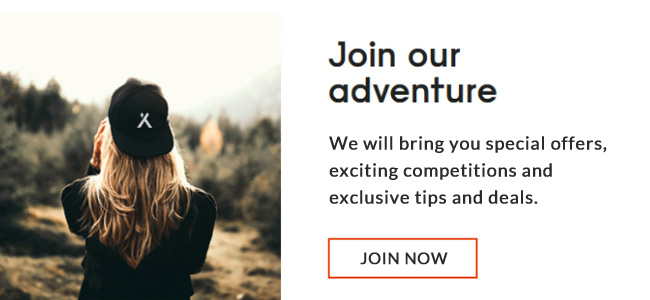Wizard
WORLD BOOK WIZARD VIDEO TUTORIAL
View our video tutorial for an overview of the features, content, and functionality of World Book Wizard.
What is World Book Wizard video
Support Sheets
• Welcome to Wizard – Getting Started (for teachers)
• How to use Wizard – Teacher
• How to use Wizard – Student
• How to create an account for Wizard – Teacher
• How to create an account for Wizard – Student
• Letter to the parents introducing World Book Wizard
Support websites
• FAQs
• World Book Online Wizard Training site
System Requirements
World Book Wizard fully supports the following browsers:
Browsers:

Chrome
Version 72 and higher

Mozilla Firefox
Version 60 and higher

Safari
Version 10.0 and higher

Microsoft Edge
Plug-ins
Java Runtime could be required to use some minor features of World Book Online.
Mobile Devices Supported
• Safari Browser on iPhone and iPad
• Chrome on iPad
• Android browser on Android devices
• Internet Explorer on Windows devices
• Smartphones: Please see the following list of optimized smartphone devices and operating systems:
– iPhone 6 and above
– Apple devices must be on iOS 9 and above
– Samsung GALAXY
– Google Nexus
– Android devices must be on 4.4 (KitKat) and above
Following setting should be enabled
• Cookies
• Javascript
• Medium or lower security level in the browser (the level should not be high)
• Pop-up windows
Technical support
Email: info@worldbook.com.au
Telephone: 02 9902 3400