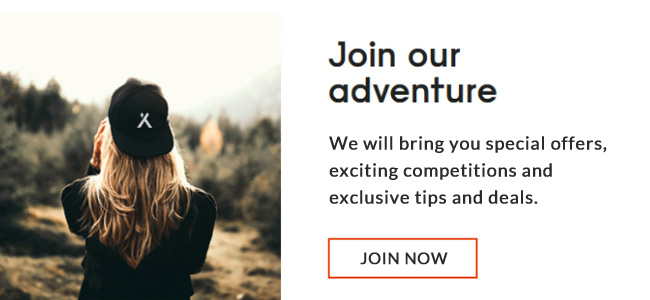Timelines
WORLD BOOK TIMELINES VIDEO TUTORIAL
View our video tutorial for an overview of the features, content, and functionality of World Book Timelines.
Support Sheet
• Timelines guidelines
• How to share a timeline to Google Classroom
• How to save a timeline One Drive
Worksheets
System Requirements
Browsers:

Chrome
Version 60 and higher

Internet Explorer
Version 11.0 and Edge

Mozilla Firefox
Version 60 and higher

Safari
Version 10.0 and higher

Microsoft Edge
Following Plug-ins are needed to use site
• Adobe Acrobat
• Java Runtime
• Shockwave flash
Mobile Devices Supported
• Safari Browser on iPhone and iPad
• Chrome on iPad
• Android browser on Android devices
• Internet Explorer on Windows devices
Following setting should be enabled
• Cookies
• Javascript
• Medium or lower security level in the browser (the level should not be high)
Technical support
Email: info@worldbook.com.au
Telephone: 02 9902 3400