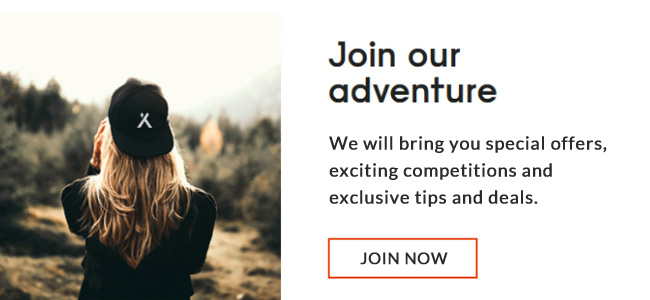Student
WORLD BOOK STUDENT VIDEO TUTORIAL
View our video tutorials for an overview of the features, content, and functionality of World Book Online Standard Edition and Complete Edition.
Standard Edition – Kids | Student | Timelines (go to 22.24min for start of Student tutorial)
Complete Edition: Kids | | Discover | Student | Advanced | Timelines
Senior Edition: Student | Advanced
Use World Book With Seesaw
While World Book does not integrate directly with Seesaw, there are ways to incorporate World Book content with Seesaw.
Click here to watch videos on how to use World Book with Seesaw.
Support Sheet
- How to create a My World Book Account (formally My Research Account)
- Student Games List (Excel)
- Student Interactive Images List (Excel)
Worksheets
System Requirements
Browsers:

Chrome
Version 72 and higher

Internet Explorer
From 01/08/21 World Book Online will end support for IE11 and legacy versions of Edge.
World Book will support new Microsoft Edge browser.

Mozilla Firefox
Version 60 and higher

Safari
Version 10.0 and higher

Microsoft Edge
Plug-ins
Java Runtime could be required to use some minor features of World Book Online.
Mobile Devices Supported
• Safari Browser on iPhone and iPad
• Chrome on iPad
• Android browser on Android devices
• Internet Explorer on Windows devices
Following setting should be enabled
• Cookies
• Javascript
• Medium or lower security level in the browser (the level should not be high)
Technical support
Email: info@worldbook.com.au
Telephone: 02 9902 3400